Under construction – updated periodically
This is a list of shogi smartphone apps. If you’re looking specifically for desktop/laptop websites where you can play shogi, see our Play Online (Websites) page.
Android (smartphones)
CatchTheLionWars – animal shogi

- This is a free version of animal shogi, by the creators of ShogiWars. You can play against the computer; and if you register, you can play against other people online or against a friend. You can even watch other people’s matches live. This is a great app for practicing animal shogi. (For more information about animal shogi, please see here.)
(note: this video is of the Japanese version)
どうぶつしょうぎ (Dobutsu Shogi) – animal shogi

- This is the official animal shogi app. Unfortunately it is only in Japanese, and it costs C$1.04 to download. If you can read Japanese, this app may be a bit easier for beginners to get the hang of animal shogi than the app above. (For more information about animal shogi, please see here.)
(note: this video is only in Japanese)
Shogi Lv.100 Lite – play against computer

- (Also known as “Kanazawa Shogi Level 100 Lite.”) This is probably the best free Android application for playing shogi against a computer. It is named “Level 100” because you can adjust the difficulty on a scale from 1 through 100 (1 being easiest, and 100 being most difficult). The graphics are excellent. This free version only offers several difficulty levels (1, 14, 39, 73, 89, 92). If you purchase the full version (Shogi Lv.100) for C$5.29, you can use all 100 difficulty levels, change the shogi piece font (including using Roman letters), and save/email your game records (kifu).
- Update (Jan. 2015): Kanazawa Shogi 2 is now available. There isn’t currently a free version; it costs C$6.25 to purchase. The graphics are improved and there are now 300 difficulty settings.
Bonanza – play against computer

- Bonanza is one of the most popular applications in Japan for playing shogi against a computer. The graphics are clean, and you can retract moves if you make a mistake (although you will learn more quickly if you don’t retract moves!). This app has many features (including an English menu). Interestingly enough, it was developed by a computer programmer who was once a research fellow at the University of Toronto. The biggest disadvantage of Bonanza (compared to Kanazawa Shogi Level 100 mentioned above) is that the “easy” mode can be very difficult for beginners.
- Update (April 2015): This app seems to be no longer available (temporarily?) for Android, but is still available for iPhone.
Tsume Shogi (詰将棋) – checkmate puzzles

- Tsume means “checkmate puzzles” or “endgame problems”. These are used to improve a shogi player’s attacking skills, particularly in terms of how efficiently they are able to checkmate their opponent. Tsume exercises are recommended for new shogi players. This is probably the best tsume shogi app for Android – however, it is only in Japanese, and it isn’t free (it costs C$4.32 to purchase). A free Android alternative is Shogi Problem Paradise, which is also only in Japanese, and contains advertisements.
Shogi Kifu Free – record your games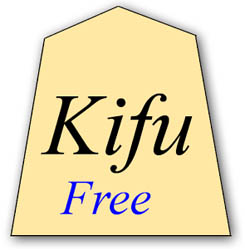
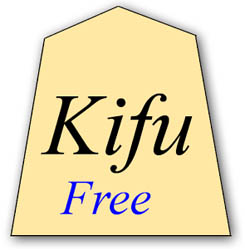
- Kifu means “game record”. Applications exist that allow players to record their game as they play, enabling them to analyze their games after they are finished. During Vancouver Shogi Club events, you may notice some players recording their kifu on a smartphone or tablet, which they will take home and review later (or email to their opponent). This app, Shogi Kifu Free, is an easy-to-use kifu program. It allows players to begin with a full game or a handicap game, and users can write commentary regarding specific moves.
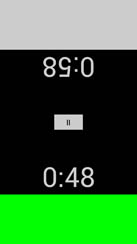 Simple Chess Clock (modified) – byoyomi countdown
Simple Chess Clock (modified) – byoyomi countdown- Competitive shogi games (in tournaments, title matches, etc.) are usually timed with a countdown (byoyomi) clock. Websites like 81Dojo have a byoyomi clock built in to their games – but what about when you play shogi in real life? Clocks with the byoyomi feature specific to shogi are very expensive (usually more than $100), and are almost impossible to find for sale in North America – but luckily there is an open-source Android app that turns your phone into a byoyomi clock. The menu is in English, and various sound notification options exist.
ShogiWars – play against people online

- ShogiWars is a very popular shogi app in Japan that lets you play live online games against other people. Unfortunately it is only in Japanese. This is for intermediate (or stronger) players: the skill level is fairly high, and the time clock is fairly short. You can play three games free each day without having to pay.
iPhone and iPad
Coming soon!

I would also like you to try shogi lite app. That is available in paid and free version too.
Thanks for the suggestion! I’ve given it another look, and it’s probably a better app for beginners than Bonanza.
Dr Shogi is the best Android app I can find. Is there anything better?
Which shogi app for Android is best for English beginners?
Perhaps start with animal shogi, then move on to Kanazawa Shogi.
Shogi quest online is also a good app
For shogi beginner to pro shogi player try ShogiDroid App. It is a shogi board for playing alone or with your friends or family, which comes with the AI engine (default = gpsfish). The engine will analyze and suggest the next best few moves for you. Plus you can install other smarter AI engine too.
“http://blogimg.goo.ne.jp/user_image/36/da/cdaab02c253e74ead958612a49d4114d.jpg” This ShogiDroid App is the similar AI to the windows version “ShogiGUI”. This app can adjust AI difficulty from scale 1 to 10. so for beginner they could either set the opponent AI engine to lv1 to playing against it or let the level 10 AI engine think the next best move for them. It’s a good way to start learning by having your own kifu (shogi game records) you had already played, doesn’t matter win or lose games, just try put the shogi game records into it, and the AI with show the best moves for you. This helps people improve their shogi skill. [P.S. you can also input Pro shogi player’s kifu (such as Hifumi Katou, Sota Fujii, Sato Yasumitsu, etc.) into this APP to learn and study their moves.]